How to upload your own videos in Google data studio
How to upload your own videos in Google data studio
If you have link of a YouTube video or from pexel etc then its easy just add the link ,however if you generated your own video and wish to add it then how to generate and share its link safely ?
The answer is very simple and following are the steps-
1- Open google drive ,login to your gmail there you can access your drive for free.
2-Upload your video in drive .
3-Select the three dots at right of the uploaded video and rename it .
4-
From the same three dots make it shareable click the three dots then "share " option in share option from drop down at bottom select "anyone with the like".
Doing that makes the video public.
5-Now on page add a picture add a button on button make its static link to above link .
See the example here
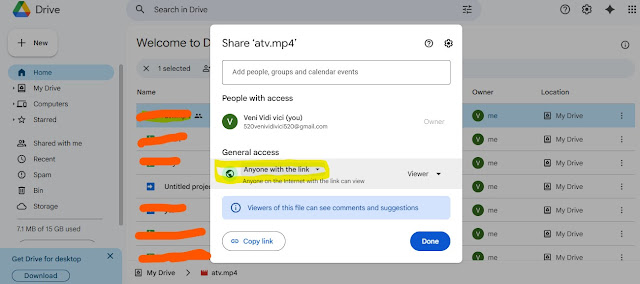
Comments
Post a Comment